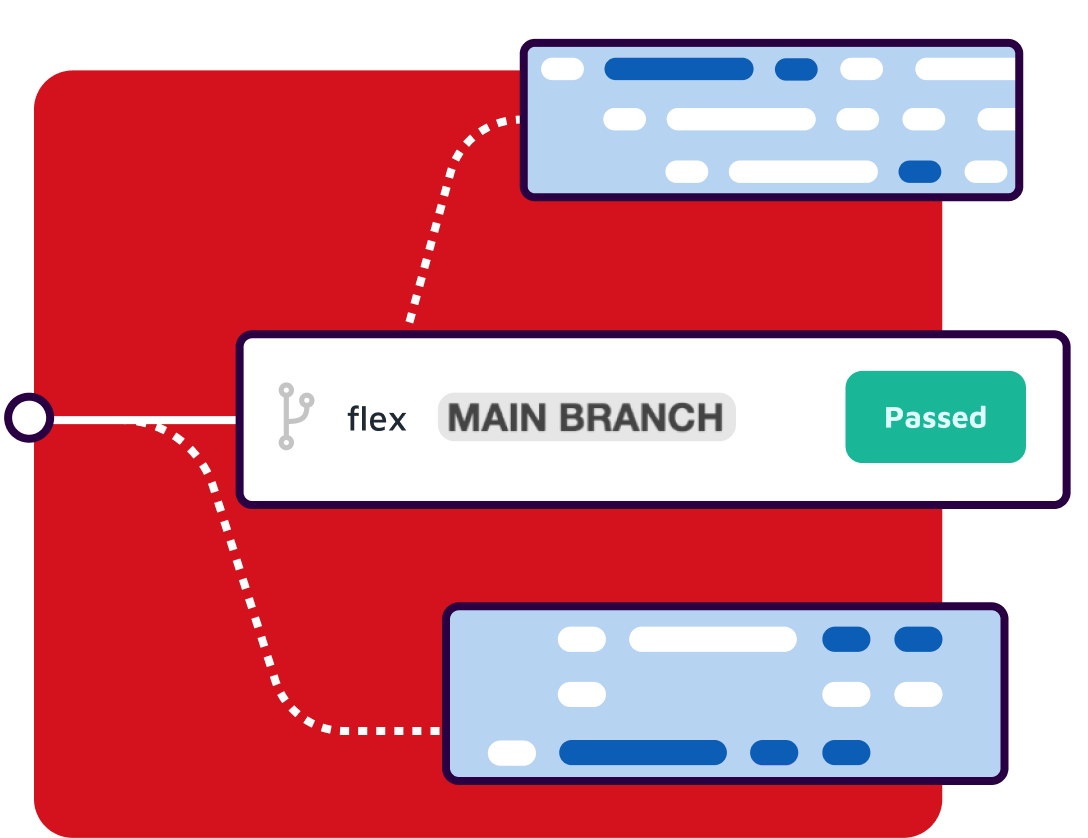Security vulnerability review in Bitbucket
Sonar workflow integration helps you review and prioritize vulnerabilities directly from your repository during your code reviews.
BITBUCKET CI/CD INTEGRATIONS FOR STATIC CODE ANALYSIS
Sonar tightly integrates with Bitbucket enabling your team to consistently and efficiently deliver clean code that enriches your workflows with static code analysis to identify issues.

Enhance your Bitbucket experience with Sonar and ensure only clean code will be added to the code base. With just a few clicks you're up and running right where your code lives.
Sonar automatically decorates code quality metrics directly on your pull requests & feature branches. Resolve issues before you merge, making code reviews more effective and streamlined.
Fail your Bitbucket pipelines when the quality of code doesn’t meet your defined requirements making static code analysis a crucial step in your development process. Clean code becomes the norm!
Review and prioritize issue remediation during code reviews directly from Bitbucket, fostering a proactive approach towards code quality enhancement.
Configure multiple Quality Gates and receive project-labeled messages in your Bitbucket mono repository, ensuring code quality standards are met across all projects.
Sonar supports authentication delegation - if you're logged into your GitLab account, you're all set to start improving the quality of your code to start improving the quality of your code!
Native Git data support so issues are automatically assigned and tracked, streamlining the code review process, streamlining the code analysis process.
Configure your CI chain to automatically analyze merge requests and branches and publish the Quality Gate results in the build summary, making static code analysis a seamless part of your CI/CD pipeline.
Loved by developers, trusted by organizations.
Developers use Sonar
coding rules available
lines of code analyzed
Sonar workflow integration helps you review and prioritize vulnerabilities directly from your repository during your code reviews.

With its tight coupling to Bitbucket, Sonar static code analyzes your projects and provides code health metrics at the right time and in the right place
Non-disruptive code quality analysis overlays your workflow so your team only produces clean builds. Your project’s Quality Gate status is clearly decorated right in Bitbucket Pipelines along with code coverage and duplication metrics. Live updating keeps everyone on the same page.
Integrate with Bitbucket CI, Jenkins, CircleCI or any other CI tool.
With fresh code to review and analyze, the onboarding wizard simplifies your startup, guiding you in adding all your projects and setting up quality auto-detection of branches and Pull Requests.