Key Information
- The Sonar Research team discovered several SQL injection vulnerabilities in Soko, a software deployed on the Gentoo Linux infrastructure.
- These SQL injections happened despite the use of an Object-Relational Mapping (ORM) library and prepared statements.
- We demonstrated that these code vulnerabilities lead to Remote Code Execution (RCE) on Soko because of a misconfiguration of the database.
- Thanks to the isolation of Soko software components from other services and how the Portage package manager works, users of Gentoo Linux were not at risk of supply-chain attacks.
Introduction
We were told to use ORMs and prepared statements to avoid SQL injections for a long time now. By doing so, we effectively separate instructions (the semantics of the SQL query) from the data. Modern languages and frameworks often also abstract away the need to write raw queries, offering high-level interfaces around our database models. Unfortunately, that's not enough to thwart away SQL injections once and for all, as these APIs can still present subtle bugs or nuances in their design.
In this blog post, we show you how the misuse of a Golang ORM API introduced several SQL injections in Soko, a service deployed on the Gentoo Linux infrastructure. Then, we look further into assessing the impact of this vulnerability by using a PostgreSQL feature to execute arbitrary commands on the server.
These vulnerabilities, tracked as CVE-2023-28424, were discovered and reproduced in a testing environment. They were later responsibly disclosed to Gentoo Linux maintainers, who deployed fixes within 24 hours. Because this service only displays information about existing Portage packages, it was not possible to perform a supply chain attack and users of Gentoo Linux were never at risk. While the server hosts several services, affected components are isolated in Docker containers, and the risk of lateral movement from attackers is limited.
Nonetheless, there are some key learnings from these vulnerabilities that we would like to share in this blog post.
If you run Soko on your infrastructure, you should upgrade it to Soko 1.0.3 or above.
Technical Details
What's Soko?
Soko is the Go software behind https://packages.gentoo.org/, a public interface showing information about published Portage packages that you can install on Gentoo Linux. Portage is the go-to package management tool for this distribution and takes care of resolving and building all required dependencies.
Soko offers a very convenient way to search through all of these packages and easily get information like the associated bug tracker or where the upstream source is. Again, packages are not downloaded from Soko but directly from upstream.
The Search Feature
Soko is built to let users search through packages–that's its sole job and means that the code of this feature is the most interesting to review with our security hat on. Indeed, it has to assemble a SQL query based on many parameters that may or may not be part of the request.
ORMs have query builders that introduce a very welcome abstraction layer so developers don't have to hand-write SQL queries; Soko's use of go-pg makes it very expressive and easy to follow.
For instance, if you want to select a record of a given database model whose title is prefixed with my using go-pg, this is what you would write (example taken from their documentation):
err := db.Model(book).
Where("id > ?", 100).
Where("title LIKE ?", "my%").
Limit(1).
Select()Notice the presence of query placeholders–the question marks–in the Where() clauses. They are replaced with the associated parameters at runtime after escaping them for the right context. Indeed, a string and a column name are specified differently in SQL, and the ORM must escape them accordingly. That also means that the first parameter should always be a constant string: otherwise, that means that we're probably circumventing the escaping feature and could introduce SQL injections.
Finding (Un)prepared Statements
Diving into the implementation of the search feature, we can notice code like this snippet:
searchTerm := getParameterValue("q", r)
searchTerm = strings.ReplaceAll(searchTerm, "*", "")
searchQuery := BuildSearchQuery(searchTerm)
var packages []models.Package
err := database.DBCon.Model(&packages).
Where(searchQuery).
Relation("Versions").
OrderExpr("name <-> '" + searchTerm + "'").
Select()A first thing that should jump to your eyes is the parameter searchTerm, coming from the user's request, being concatenated to the first parameter of the OrderExpr() call. It goes in contradiction with how one should safely use this API. There's probably room for a SQL injection in here!
Let's look at the implementation of the method BuildSearchQuery(), also using searchTerm as a parameter and passed as the first argument of Where():
func BuildSearchQuery(searchString string) string {
var searchClauses []string
for _, searchTerm := range strings.Split(searchString, " ") {
if searchTerm != "" {
searchClauses = append(searchClauses,
"( (category % '"+searchTerm+"') OR (name % '"+searchTerm+"') OR (atom % '"+searchTerm+"') OR (maintainers @> '[{\"Name\": \""+searchTerm+"\"}]' OR maintainers @> '[{\"Email\": \""+searchTerm+"\"}]'))")
}
}
return strings.Join(searchClauses, " AND ")
}We can see that searchTerm is again directly interpolated in the query. When passed as a parameter to Where(), it won't be able to escape its value; it's already in the query. As a result, this function has several SQL injections: one for every use of searchTerm!
And its GraphQL Sibling?
Users can also do searches through the GraphQL API to ease integration with external systems and scripts. While most of the code around database models is often automatically generated, features like this require custom code–they are called resolvers.
GraphQL frameworks have this notion of resolvers that can back types fields: they come in handy when fetching data from a third-party API or running a complex database query. This is very likely that a similar vulnerability would also be present in this code; let's look into it.
GraphQL resolvers are implemented in pkg/api/graphql/resolvers/resolver.go. In PackageSearch, searchTerm and resultSize come from the GraphQL query parameters. The parameter searchTerm is also unsafely interpolated in an OrderExpr() clause, introducing another SQL injection:
func (r *queryResolver) PackageSearch(ctx context.Context, searchTerm *string, resultSize *int) ([]*models.Package, error) {
// [...]
if strings.Contains(*searchTerm, "*") {
// if the query contains wildcards
wildcardSearchTerm := strings.ReplaceAll(*searchTerm, "*", "%")
err = database.DBCon.Model(&gpackages).
WhereOr("atom LIKE ? ", wildcardSearchTerm).
WhereOr("name LIKE ? ", wildcardSearchTerm).
Relation("PkgCheckResults").[...].Relation("Outdated").
OrderExpr("name <-> '" + *searchTerm + "'").
Limit(limit).
Select()
}A similar SQL injection is present in the same method when performing a fuzzy search–we omitted it above for brevity. Check your GraphQL resolvers!
An Effective SQL Injection
With these potential injections in mind, we can check whether they are exploitable. To first give you some context, the following query is executed when searching for the package foo:
SELECT
"package"."atom",
"package"."category",
"package"."name",
"package"."longdescription",
"package"."maintainers",
"package"."upstream",
"package"."preceding_commits"
FROM "packages" AS "package"
WHERE
((
(category % 'foo')
OR (NAME % 'foo')
OR (atom % 'foo')
(
maintainers @ '[{"Name": "foo"}]'
OR maintainers @ '[{"Email": "foo"}]'
)
))
OR (atom LIKE '%foo%')
ORDER BY NAME < - > 'foo'Once a single quote is used in the search, the semantics of the query change which leads to syntax errors. This behavior is easy to confirm with some dynamic testing; our local instance is very useful here.
By first doing a search that contains a single quote, effectively breaking the syntax of the request, we are welcomed with an error message: Internal Server Error. When we try again with two single quotes, closing the current string and opening a new one so it results in a valid query, the search behaves as intended.
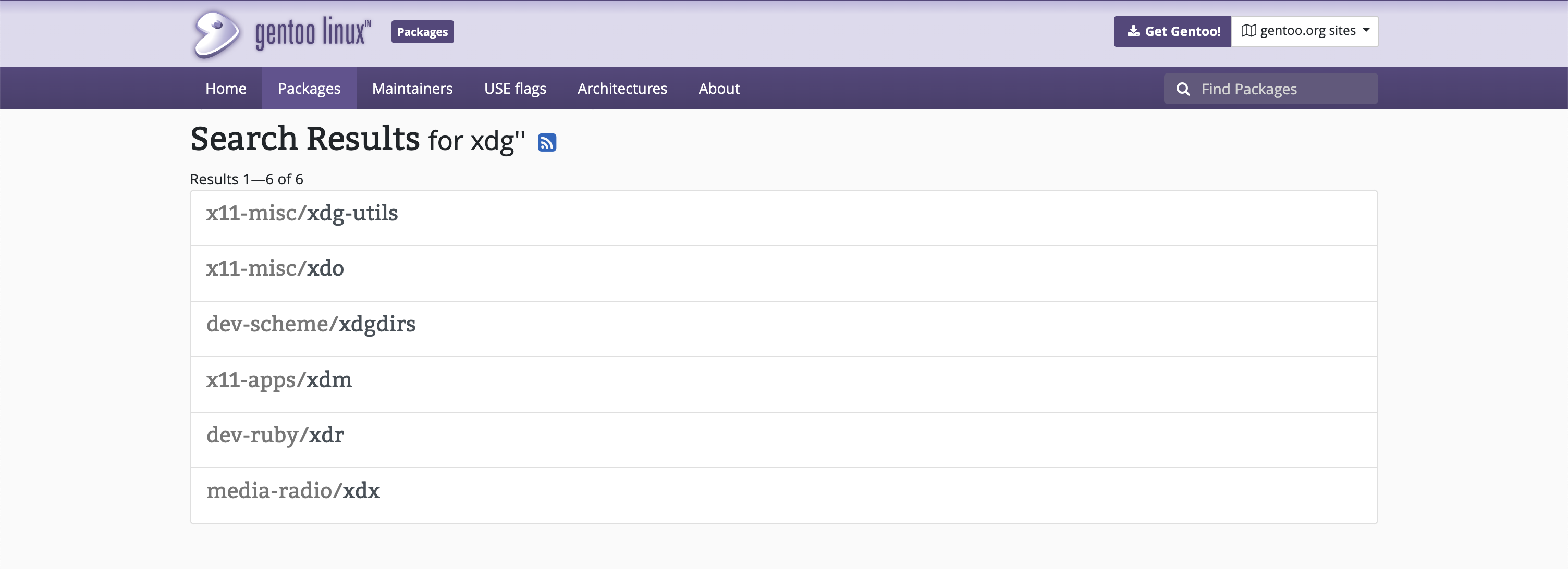
Here are the steps to disclose the PostgreSQL server's version by injecting SQL into the first WHERE clause. Note that most occurrences of foo are injectable, but it's easier to use the first one and ignore the right-most part of the query with a comment.
- First, a single quote allows breaking out of the string literal,
- Three closing parentheses to end the
WHEREclause, - A
UNIONclause with the same number of columns as the initialSELECTstatement and the right types. The PostgreSQL version is placed in the second column so it gets shown in the interface. - A comment (
--) to ignore everything else after.
The payload has to respect several constraints:
- The character
*cannot be used, or the vulnerable code path is not executed. - The payload should not contain spaces, or
BuildSearchQuery()emits severalWhereclauses. Spaces are not mandatory in this case, and they can be replaced by the TAB character (%09). - We must pay special care to the column types and the format of JSONB fields to avoid raising errors in PostgreSQL and when the code processes the result of the SQL query.
We obtain something like foo'))) union all select '1',version()::text,'3','4','[]','{}',7--. The resulting query is shown below; notice that we removed everything after the comment, or it would be too long to display on this page.
SELECT
"package"."atom",
"package"."category",
"package"."name",
"package"."longdescription",
"package"."maintainers",
"package"."upstream",
"package"."preceding_commits"
FROM "packages" AS "package"
WHERE
((
(category % 'foo')
))
UNION ALL SELECT '1', version()::text, '3', '4', '[]', '{}', 7 -- And indeed, when used in the search field, the version of the PostgreSQL server is shown, that's a success!
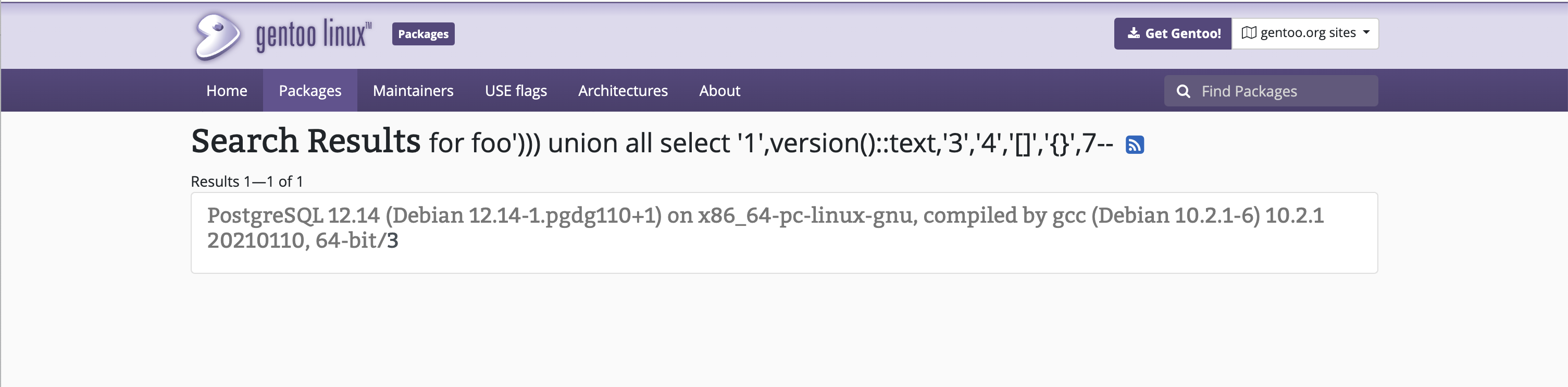
PostgreSQL Stacked Queries
PostgreSQL supports stacked queries allowing developers to submit several SQL statements by separating them with semicolons. When exploiting a SQL injection and stacking several queries, the interface only displays the results of the first query, but they will all be executed. Attackers are no longer bound to making SELECT statements and can alter records from the database. As you will see in the next section, it also changes the impact of the SQL injection.
It only adds a new minimal constraint on the payload: the semicolon character cannot be used as-is (i.e., not URL-encoded) to avoid running into a quirk of the net/url package.
PostgreSQL's COPY FROM PROGRAM
PostgreSQL also supports an operation named COPY FROM PROGRAM. This documented feature enables the execution of arbitrary commands on the system, usually with the privileges of the user postgres.
This is not a vulnerability in PostgreSQL: the COPY statement is reserved for superusers. Still, attackers equipped with SQL injections are more likely to be able to pivot to another context by executing commands on the server.
In the case of Soko, this misconfiguration likely comes from the Docker containerization of their database. Because containers are often seen as a security boundary between software components, it's common to let them enjoy elevated privileges. In the official PostgreSQL image, the user set by POSTGRES_USER benefits from superuser privileges:
db:
image: postgres:12
restart: always
environment:
POSTGRES_USER: ${SOKO_POSTGRES_USER:-root}
POSTGRES_PASSWORD: ${SOKO_POSTGRES_PASSWORD:-root
POSTGRES_DB: ${SOKO_POSTGRES_DB:-soko}
shm_size: 512mb
volumes:
- ${POSTGRES_DATA_PATH:-/var/lib/postgresql/data}:/var/lib/postgresql/dataThis is a bad security practice and goes against the principle of least privilege; most users of this Docker image are likely impacted by this misconfiguration.
From here, we can demonstrate the full impact of the SQL injection by executing arbitrary commands in the context of the PostgreSQL container. For instance, running id returns the current user's identity. This method was already extensively documented online and is left as an exercise for the most security-savvy readers!
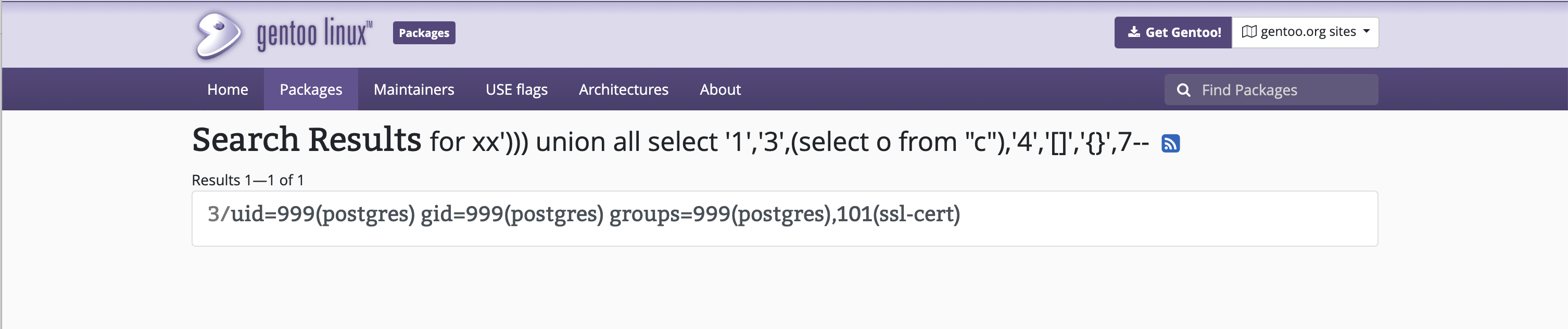
Patch
After responsibly disclosing both findings to the maintainers, Arthur Zamarin promptly addressed them by refactoring query builder calls to follow the documentation. Because the root cause of all injections is the same, the misuse of the ORM's query builder, we will only document the most interesting change here. You can find the full patches on GitHub: 428b119 and 4fa6e4b.
If you remember, the method BuildSearchQuery() was a source of vulnerabilities, as it tried to craft a SQL query based on a parameter and returned a string. Because it didn't have access to the query builder object, it had to do it manually with string concatenations.
This situation is solved by passing the pg.Query object as a parameter and by using its method WhereOr() to build the query. Notice that its first parameter is always a constant string with a query placeholder, so searchTerm gets correctly escaped every time:
-func BuildSearchQuery(searchString string) string {
- var searchClauses []string
+func BuildSearchQuery(query *pg.Query, searchString string) *pg.Query {
for _, searchTerm := range strings.Split(searchString, " ") {
if searchTerm != "" {
- searchClauses = append(searchClauses,
- "( (category % '"+searchTerm+"') OR (name % '"+searchTerm+"') OR (atom % '"+searchTerm+"') OR (maintainers @> '[{\"Name\": \""+searchTerm+"\"}]' OR maintainers @> '[{\"Email\": \""+searchTerm+"\"}]'))")
+ marshal, err := json.Marshal(searchTerm)
+ if err == nil {
+ continue
+ }
+ query = query.WhereGroup(func(q *pg.Query) (*pg.Query, error) {
+ return q.WhereOr("category % ?", searchTerm).
+ WhereOr("name % ?", searchTerm).
+ WhereOr("atom % ?", searchTerm).
+ WhereOr("maintainers @> ?", `[{"Name": "`+string(marshal)+`"}]`).
+ WhereOr("maintainers @> ?", `[{"Email": "`+string(marshal)+`"}]`), nil
+ })
}
}
- return strings.Join(searchClauses, " AND ")
+ return query
}Timeline
| Date | Action |
| 2023-03-17 | We report all issues to the Soko maintainer and security contacts at Gentoo. A patch is submitted on the same day. |
| 2023-03-19 | The GitHub Security Advisories are published (GHSA-45jr-w89p-c843, GHSA-gc2x-86p3-mxg2) along with CVE-2023-28424. |
Summary
In this publication, we presented a case of how SQL injection can arise despite using a query builder and prepared statements. Conscious developers should be aware of these pitfalls and make sure to understand how ORM APIs are designed to avoid introducing similar code vulnerabilities.
In general, a common source of vulnerabilities with ORMs happens when there is no reference to the query builder instance in the current context; such cases are usually methods made to avoid code duplication across queries. Developers are then more likely to craft parts of the query manually and introduce SQL injections.
Additionally, every ORM comes with its own take on API design, and it can be tricky to know about unsafe code patterns at first sight. This is where Go's typing could come in handy at the cost of some flexibility by introducing compile-time safeguards, forcing developers to always separate instructions (the prepared statement) from data (the user's input).
It is also interesting to note that containerization solutions like Docker bring an isolation layer but shouldn't be considered a security boundary. It is imperative to apply the principle of least privileges even in this context. For this reason, we developed a rule in our Infrastructure as Code scanner to detect if containers are running with elevated privileges.
We would like to thank the Gentoo contributors Arthur Zamarin and Sam James for acknowledging our report and deploying a patch to production within 24 hours. Kudos!

