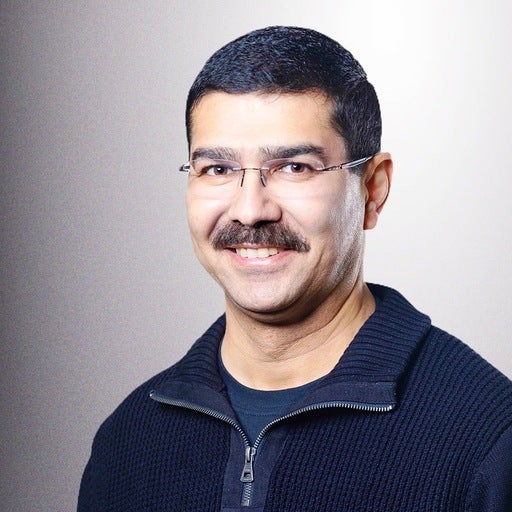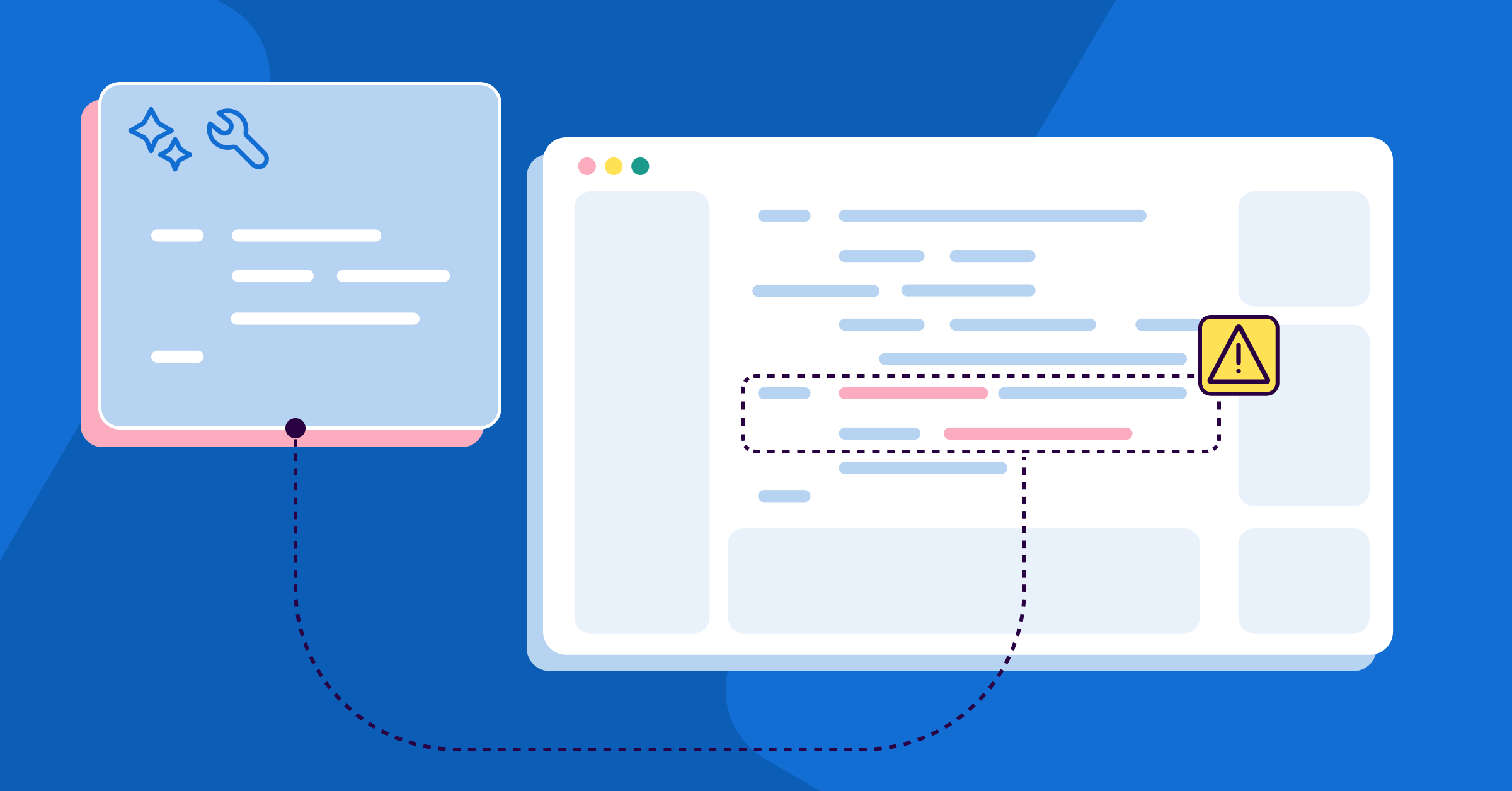Sonar is proud to announce that AI CodeFix is now generally available for SonarQube in both the cloud and server deployments. This powerful capability is designed to revolutionize how development teams address code issues, offering an intelligent assistant to boost developer speed and productivity.
AI CodeFix seamlessly integrates AI-driven code fix suggestions into your development workflow at no additional cost for eligible SonarQube subscriptions.
Addressing core developer pain points
Software development teams frequently encounter obstacles that hinder productivity and introduce inefficiencies. A significant drain on developer time and focus is manual debugging and the repetitive tasks associated with issue resolution. Developers can spend an estimated "3 hours/week per developer" related to bugs. This manual effort not only consumes valuable time but also increases the cognitive load on developers, diverting their attention from more creative and valuable problem-solving. Another pervasive issue is technical debt, which differs from simple bugs in that it often involves "conscious trade-offs" or outdated code that actively "slows future development". AI CodeFix is here to help you overcome these challenges.
What is AI CodeFix?
AI CodeFix is a powerful capability that provides intelligent suggestions for fixing issues detected by SonarQube's static code analysis solutions. With just one click, developers can receive AI-powered recommendations to resolve a range of issues, from bugs and security vulnerabilities to code quality problems. Using state-of-the-art large language models (LLMs) such as OpenAI’s GPT-4o and Anthropic’s Claude, AI CodeFix understands the context of your code to generate precise, actionable fixes for a range of issues. This feature leverages AI to reduce manual debugging efforts and accelerate software development cycles.
By providing a contextual understanding to every code segment, AI CodeFix helps maintain functionality while ensuring high standards of quality and security are met. This capability is designed to empower developers to focus on innovation, while repetitive and time-consuming tasks are streamlined with intelligent automation.
Key features
AI CodeFix brings substantial benefits to everyday software development processes. Its key features and advantages include:
AI-generated code fixes
AI CodeFix employs LLMs to provide intelligent, context-aware fix suggestions. When SonarQube identifies an issue in your code, the tool can automatically generate a recommended fix that aligns with your code quality & security standards. This instantaneous generation of fix suggestions minimizes the time developers spend searching for solutions and manually debugging code.
Seamless workflow integration
The integration of AI CodeFix with popular IDEs (integrated development environments) such as Visual Studio Code, Cursor, Windsurf, and IntelliJ means that fixes can be generated and applied directly within the developer workflow. Developers can fix issues directly within their IDE using SonarQube for IDE connected mode, ensuring a fluid and uninterrupted coding experience. Developers simply select an issue, review the AI-generated suggestion in the SonarQube interface and open them in the IDE panel, and either apply the fix or tailor it further to their needs.
Wide language support
Recognizing the diversity of today’s software projects, AI CodeFix supports a range of popular programming languages, including Java, JavaScript, TypeScript, Python, C#, and C++. This ensures that teams working on projects across different tech stacks can leverage AI-driven improvements without compromise.
LLM Flexibility
Users have the flexibility to choose the LLM they prefer. AI CodeFix supports OpenAI’s GPT-4o and Anthropic’s Claude out of the box in SonarQube Cloud. Users are also free to bring their own Azure OpenAI GPT-4o instances when running on SonarQube Server. Running your own model within your Azure cloud account provides extra privacy, security, and contractual assurances for your compliance needs.This customization option allows organizations to align AI CodeFix with their existing AI strategies or to select LLMs that best suit their specific coding standards and codebase characteristics, ensuring long-term value and adaptability to future technological shifts.
Enhanced developer productivity
With AI CodeFix automating the repetitive tasks of debugging and fixing code issues, developers can dedicate their efforts to more complex tasks. This reduction in manual work not only speeds up the development cycle but also significantly decreases the chance of human error during manual fixes, thereby increasing overall productivity.
Availability and pricing
AI CodeFix is now readily available on both SonarQube cloud and server, at no additional cost for eligible plans. It’s also available for evaluation via our 2-week trial.
| Deployment choice | Plan/Edition | AI CodeFix inclusion |
| SonarQube Cloud | Team plan | Included at no additional cost |
| SonarQube Cloud | Enterprise plan | Included at no additional cost |
| SonarQube Server | Enterprise plan | Included at no additional cost |
| SonarQube Server | Data Center Edition | Included at no additional cost |
How AI CodeFix works
AI CodeFix is engineered for seamless integration into your daily development processes. Once it has been enabled, a typical workflow with AI CodeFix unfolds as follows:
- Automated code analysis: When your project is analyzed in SonarQube, whether through regular scans triggered by pull requests or continuous integration processes, issues such as bugs, vulnerabilities, or code smells are identified and flagged.
- Accessing fix suggestions: Developers can access AI CodeFix by clicking the “Generate AI Fix” button associated with an issue for which supported rules are available. This action sends contextual code snippets and issue details to the integrated large language model for analysis.
- Context-aware recommendations: The LLM generates a proposed fix that is tailored to the specific context of the code. Whether it’s a logic adjustment, a refactoring suggestion, or a security patch, the solution is designed to preserve the intended functionality while resolving the issue.
- In-IDE integration: For a smooth experience, AI CodeFix is integrated with major IDEs. In “Connected Mode,” the relevant fix suggestions can be viewed directly within your IDE. This enables you to review, edit, and apply the fix on the spot without switching contexts.
- Review and apply: Developers have the freedom to review the suggested fix and decide whether to apply it directly, make adjustments, or discard the fix if it does not fully meet the requirements. This flexibility ensures that the final implementation aligns perfectly with your project’s needs.
Key benefits
The core benefits delivered by AI CodeFix are designed to enhance the daily work of development teams:
- Reduced developer workload: AI CodeFix automatically generates code fix suggestions, significantly minimizing the need for manual debugging. This automation allows developers to reallocate their time and focus to "more critical and complex tasks" that require human ingenuity.
- Accelerated development cycles: By significantly reducing the time developers spend on fixing common errors, AI CodeFix enables teams to move faster from development to deployment. This means quicker iterations, less downtime, and a reduced time-to-market for new features and products.
- Reduction in technical debt: Early resolution of issues prevents the gradual accumulation of technical debt. AI CodeFix’s consistent, automated fixes ensure that code bases remain clean and maintainable, allowing teams to focus on strategic improvements rather than repetitive cleanup.
- Reduced cognitive load: Developers can concentrate their mental energy on creative problem-solving and innovation rather than expending effort on "repetitive error correction". This shift in focus fosters a more engaging and productive development experience.
Getting started with AI CodeFix
Adopting AI CodeFix is seamless for both SonarQube cloud and server users.
For SonarQube Cloud users
To activate AI CodeFix on SonarQube Cloud, ensure that your organization is subscribed to the Team or Enterprise plan. Then:
- Log in as an Organization Admin and navigate to the Administration section.
- Under Organization Settings, locate the AI CodeFix settings and enable the feature.
- Choose your preferred LLM provider, such as OpenAI GPT-4o or Anthropic Claude.
- Configure the setting to apply to all projects or select those where you want AI CodeFix enabled.
- Launch your development environment with SonarQube connected mode and start enjoying instant code fixes as issues arise.
For more detailed steps, refer to the official Enabling AI CodeFix in SonarQube Cloud documentation.
For SonarQube Server users
For organizations using SonarQube Server 2025.3 and higher, AI CodeFix is available in the Enterprise and Data Center editions. To enable it:
- Log in as an instance administrator and navigate to the Administration panel.
- Under Organization Settings, find the AI CodeFix configuration and activate the feature.
- Select your LLM provider, whether it’s Sonar’s default option or a self-hosted solution for additional privacy.
- Configure the feature globally or on a per-project basis as required.
- With your IDE connected to SonarQube, developers can begin generating and applying AI-driven fixes immediately.
More detailed instructions can be found in the SonarQube Server AI CodeFix documentation.
Ready to experience AI CodeFix and improve your productivity?
Whether you’re using SonarQube Cloud or managing your own SonarQube Server, you can sign up for a free trial and see firsthand how AI-powered code fixes can streamline your workflow and help your team deliver cleaner, more secure code—faster.
To help you get started, explore these essential learning resources:
- SonarQube IDE extension for VS Code: Learn how to bring SonarQube’s powerful analysis and AI CodeFix directly into your Visual Studio Code environment for real-time feedback and instant fixes.
- Enable Azure OpenAI Instance for AI CodeFix: Step-by-step guidance for organizations that want to use their own Azure OpenAI instance to power AI CodeFix, ensuring privacy and compliance.
- Enabling Anthropic Claude Sonnet for AI CodeFix: Instructions for integrating Anthropic’s Claude 3.7 Sonnet model as your AI provider for code fixes.
Don’t miss the opportunity to transform your development process with AI CodeFix. Sign up for a trial today and discover how SonarQube is making high quality, secure code more accessible than ever.