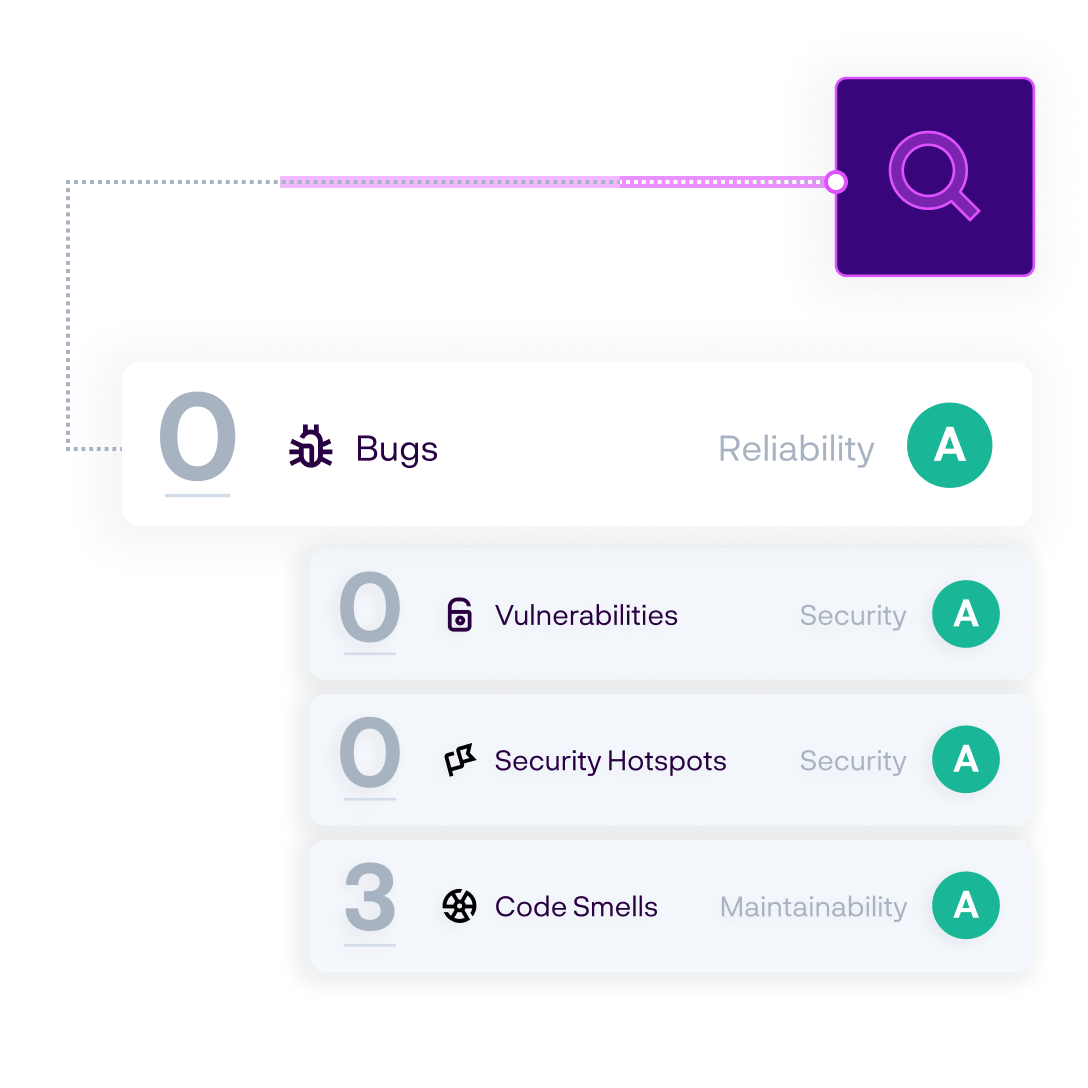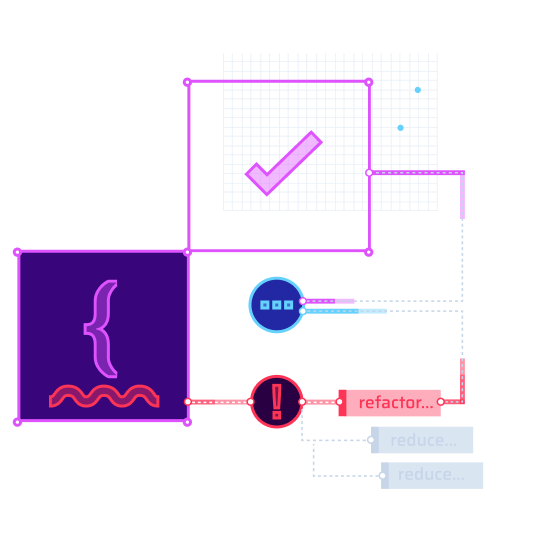clean C# code in your IDE
SonarQube for IDE in your IDE is your first line of defense for keeping the code you write today clean and safe. Issues are raised in-line with clear rule descriptions and educational guidance on how to fix them.
With SonarQube for IDE, the impact is immediate and no configuration is required. You learn from the real-time feedback provided and quickly resolve issues with contextual guidance and automatic Quick Fixes!
SonarQube for IDE is available from your IDE marketplace:
Visual Studio | Rider