Originally published on Aug 20, 2025, to announce the beta release, this blog post has been updated to reflect the general availability of Jira integration for SonarQube Cloud.
Ever find a critical bug in SonarQube during code review, then sigh as you open another tab to manually create a single, or maybe multiple, Jira work items? You know the drill: copy the title, paste the details, find the right code location, and hope you didn't miss anything.
Those days are over. We are pleased to announce that we have rolled out our new, native Jira Cloud integration for SonarQube Cloud for Team and Enterprise plans! This is about more than just connecting two platforms; it’s about creating a single, fluid workflow that moves findings from SonarQube analysis to your project being managed in Jira in seconds..
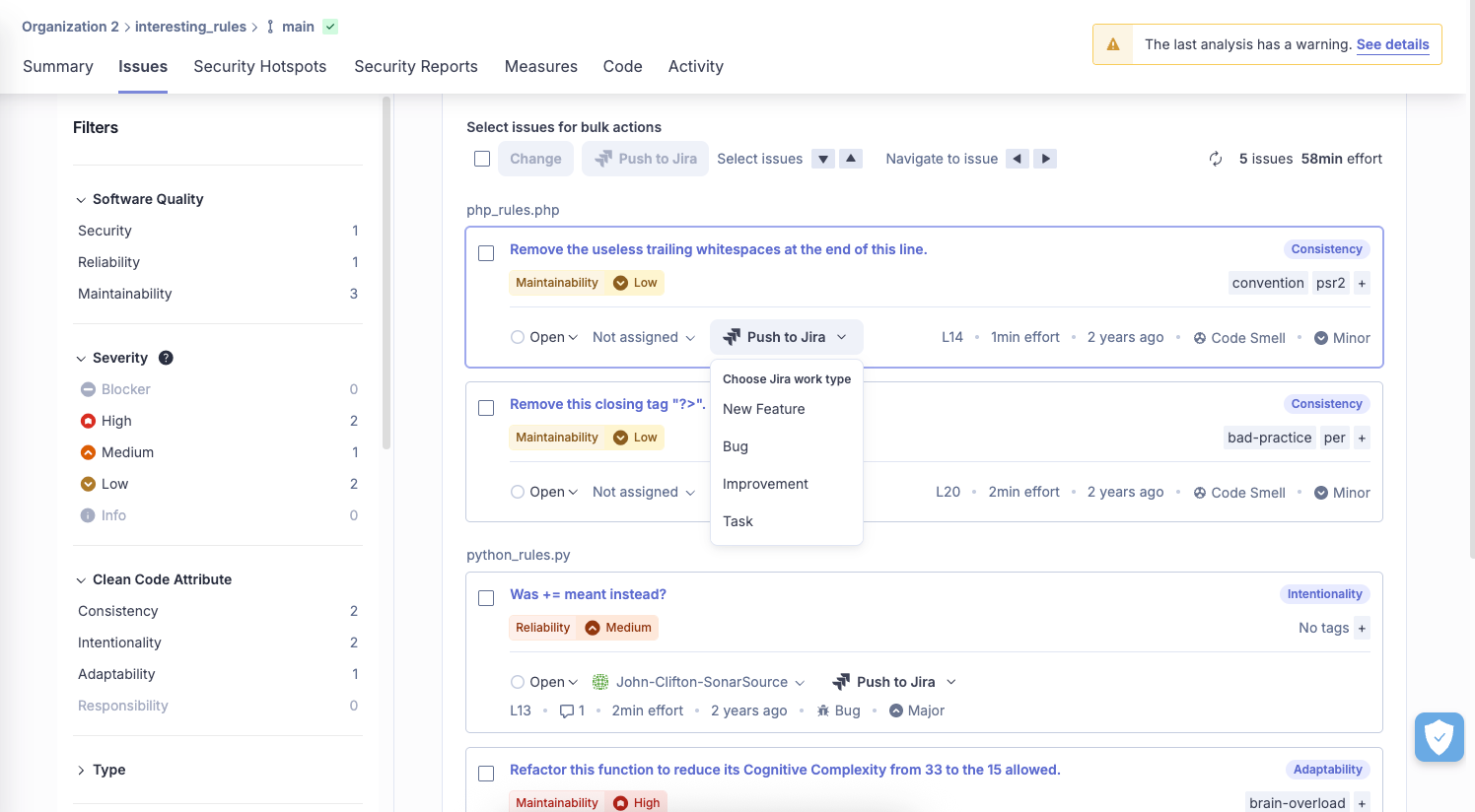
Why this matters: from friction to flow
Every team has its own rhythm. Some prefer a direct “find it, fix it” flow inside the developer toolchain. Others run a Jira‑centric model where all work, including features, defects, security tasks, and ops, is tracked end to end in one system. SonarQube is built to support both.
If your team likes to resolve SonarQube findings as part of day‑to‑day development, nothing changes. You keep that streamlined flow. If your organization prefers Jira as the system of record, you can now send SonarQube findings, individually or batched, into Jira with full context, so code quality and security work sits alongside everything else in your plan of record. No duplicate tracking, no lost details, and consistent visibility for stakeholders. With the Jira release widget in SonarQube, you also get a quick snapshot of release readiness tied to Jira versions, so engineering and product can make decisions using the same source of truth.
What you get with the new Jira integration
Our native Jira integration is designed to streamline this entire process, from discovery to remediation, with three key features:
Turn insights into actionable Jira work items
You can now turn any SonarQube finding into a Jira work item directly from the SonarQube interface. Even better, you can group multiple related SonarQube issues into a single Jira work item.
Imagine you’ve just refactored a module and SonarQube finds ten "Remove this unused import" issues. Instead of cluttering your backlog with ten tiny tickets, you can select all ten and create a single action to track the cleanup. This keeps your backlog cleaner and allows your team to tackle a common problem or a batch of minor fixes under one well-defined task.
Forget about context switching and manual data entry! The new Jira work item is automatically populated with all the rich, contextual information your team needs to act:
- The title of the SonarQube issue and a direct link back to it.
- The exact code location, including file path, line numbers, the commit hash, and the date the issue was introduced.
- A detailed explanation of why it's an issue, with the rule name and a link for more information.
- The issue's severity and its impact on your software quality.
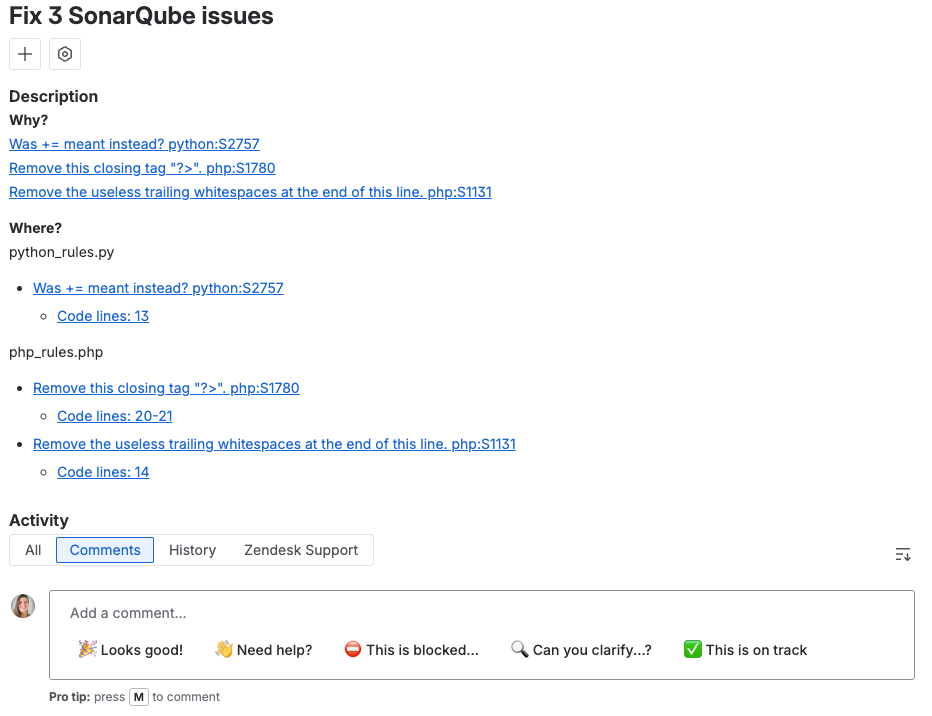
See release readiness at a glance with the Sonar Jira release widget
Are we ready to release? Answering that question no longer requires switching to Jira.
For those using version-based releases in Jira, once a SonarQube project is connected to a Jira project, a new Jira release widget appears on your SonarQube main branch summary page. This gives you a quick, unified view of your release readiness, showing the number of open Jira work items tied to your next release version, without ever leaving SonarQube. You'll see:
- The number of open Jira work items tied to your earliest unreleased version.
- The upcoming release date and version number.
This unified visibility helps you understand what needs to be addressed before a release, effectively reducing context switching and improving decision-making.
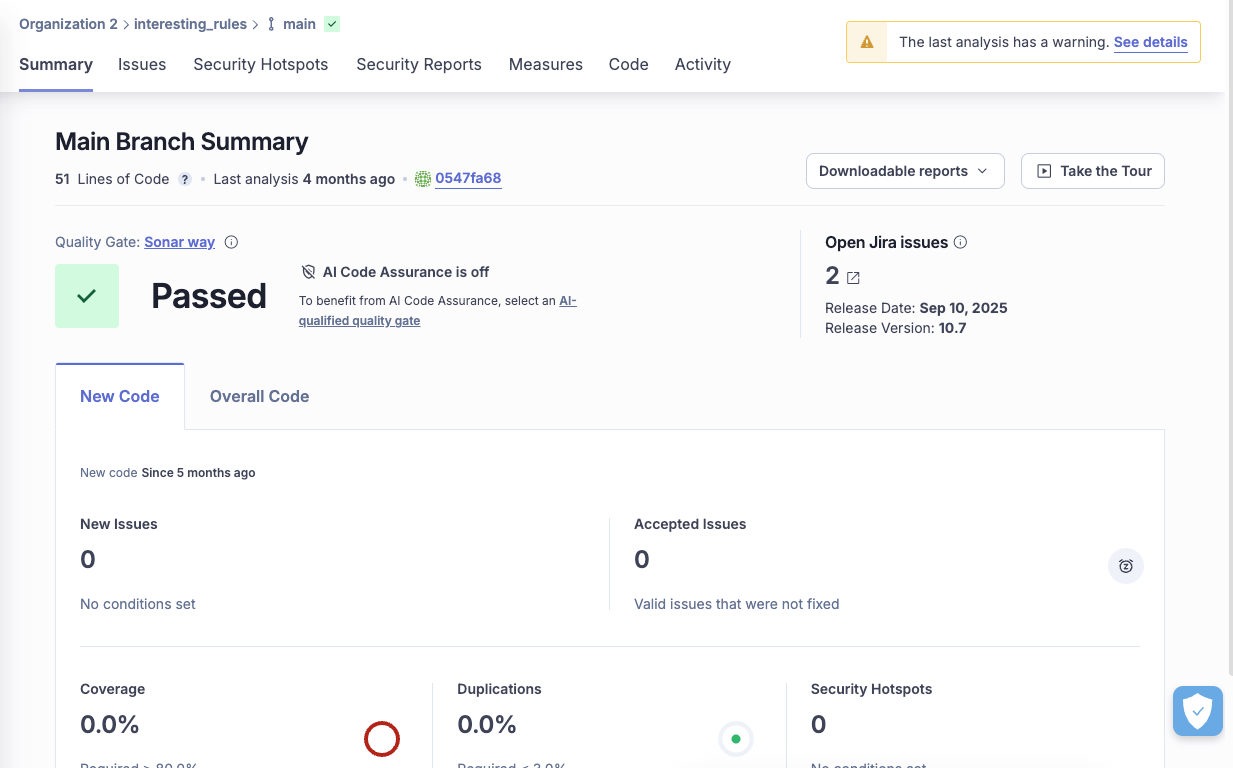
A secure and simple connection
Our integration leverages the industry-standard OAuth 2.0 protocol to ensure a simple, secure connection to Jira Cloud, providing your teams with a seamless experience without the need to manage sensitive credentials.
This integration empowers every member of your team to take ownership of code quality.
- For development teams: Stay in your flow. Manage SonarQube issues directly within your familiar Jira environment, eliminating the need to switch between platforms.
- For project and product managers: Get centralized visibility. Prioritize bugs, security vulnerabilities, or backlog management alongside other project tasks in one central location.
- For the organization: Accelerate remediation times. By streamlining the process from detection to fix, you can significantly reduce business risk and lower the overall cost of maintaining code quality & security.
Get started in two simple steps
Ready to close the loop? Setting up the Jira integration is a straightforward, two-step process with Team and Enterprise plans:
- Organization binding: First, a SonarQube Organization Administrator connects your organization to your Jira instance.
- Project binding: Next, a project administrator can bind a SonarQube project to a specific Jira project and configure which work item types (e.g., Bug, Task, Story) can be created.
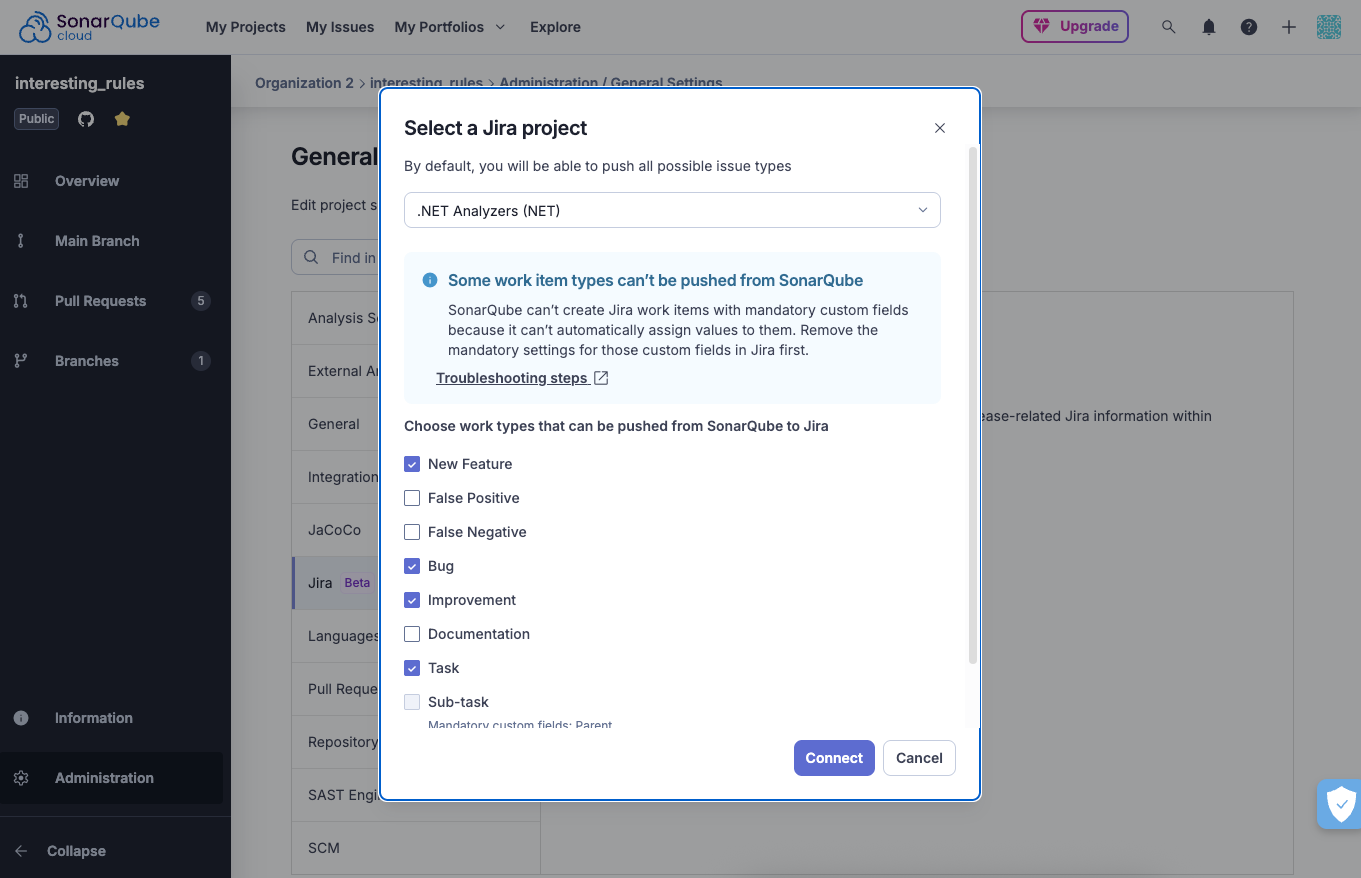
For detailed instructions, check out our official documentation.
The Jira integration is available for SonarQube Cloud Team and Enterprise plans. Turn insights into action, reduce friction, and keep your releases moving with confidence.
Set it up, give it a spin, and share your feedback with us in the Sonar Community. Your input helps us refine the experience and build more integrations that strengthen cross-functional alignment and accountability throughout your code review process. And stay tuned for more product features from Sonar that will help our users enhance the cross-functional integration, alignment, and accountability across their code review process!

